Container Action¶

Organize¶
The Container lets you organize your other HTTP and Logic Actions. Unlike other Logic Actions, it provides no functionality beyond that of a folder.
Measure¶
Containers will have statistics during the runtime. Like any HTTP request you will have access to response times, hits and a lot of others.
The response time of a container will be the sum of response times of all its children. If you activated the Download ressources option the container response time will include the download of automatic resources of all requests inside it. Keep in mind you can also configure the number of parallel threads and that it will have an impact on the response time.
If any of a containers' children encounters an error, the container will also fail.
Because of all this we strongly recommend using a different container for each action.
| Parameter name | Description | Required |
|---|---|---|
| Name | Descriptive name for this container which is indicated in the bench report. The name is not required, but it is a good habit to name your containers so that you can differentiate them in your bench reports. | No |
Tip
A good practice is to name your containers starting with numbers. This way sorting them by name will be relevant in the analysis.
For instance, this:

Will provide results like this:
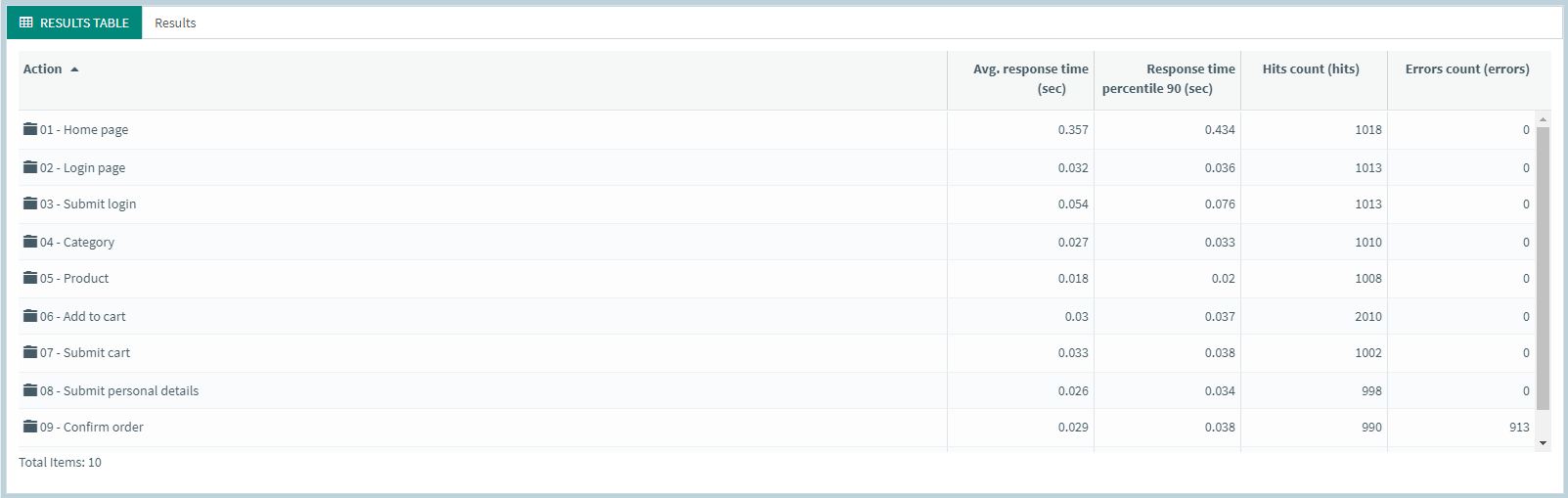
As you can see it's much easier to analyze this way.